How to use the VNTR
The VNTR is a repository for all Trade Agreements and cross-border rules and regulations that a trader must follow when trading in both Services and Commodities across the Vietnamese border. The VNTR is designed to be a resource to allow a Trader to quickly and effectively understand what rules and regulations they must follow, to comply with the cross-border trade requirements of Viet Nam. The Guide below describes the services the VNTR provides and the different sections that compose the website.
Searching tariffs, rules of origins and non-tariff measures
The VNTR includes all the imported tariff and tax tables applicable under Viet Nam’s MFN tariff tables, as well as any preferential tariff tables that may apply under any Free Trade Agreements to which Viet Nam is a Party.
Determining which Tariff or Tax table applies for some commodities can be difficult due the complexity of the Rules of Origin that may apply. For this reason, the VNTR has developed a software tool to allow a Trader to view the Rules of Origin applied to a specific commodity.
To find your commodity in the VNTR, you can browse the Nomenclature by its drop-down menu, and from there locate the commodity along with its corresponding HS Code.
Altervatively you may search via the Search Goods option in the Search Bar, by either the name of the commodity or its HS Code.
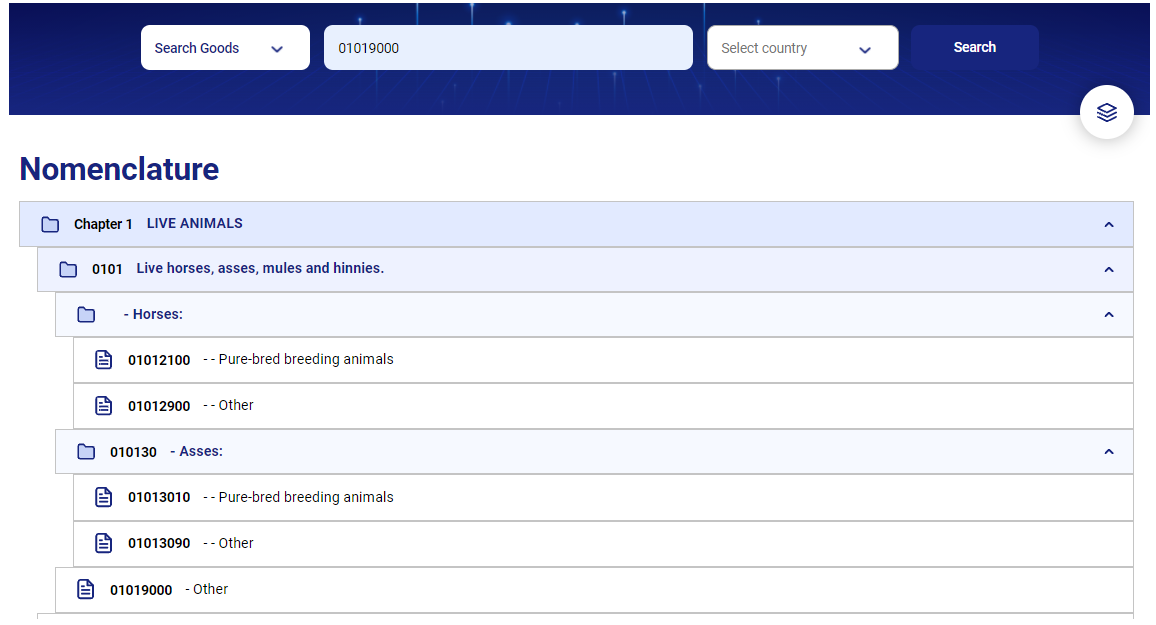
To search the tariffs for your commodity, please follow the instructions below:
- Select the ‘Search Goods’ option in the Search Bar
- In the ‘Input HS Code or Commodity ‘field of the Search Bar, enter all or part of the Harmonized System Code (referred to as the HS) code for your goods, for example code '1006' for rice.
- Alternatively you may also enter a keyword, such as ‘rice' or any other term you believe will help locate your product.
- Select the country where the goods are to be exported from.
- Finally, click Search.
The next screen will display all matching codes or key word terms selected from the Viet Nam’s national tariff. If more than one code or term are found, then all are displayed for your selection. If more than one code exists, pick the one you believe is closest to your product and continue:
- Select you preferred HS Code of Product.
Following your selection, three tabs will appear, each with different types of information about your product. These tabs include:
Tariff tab
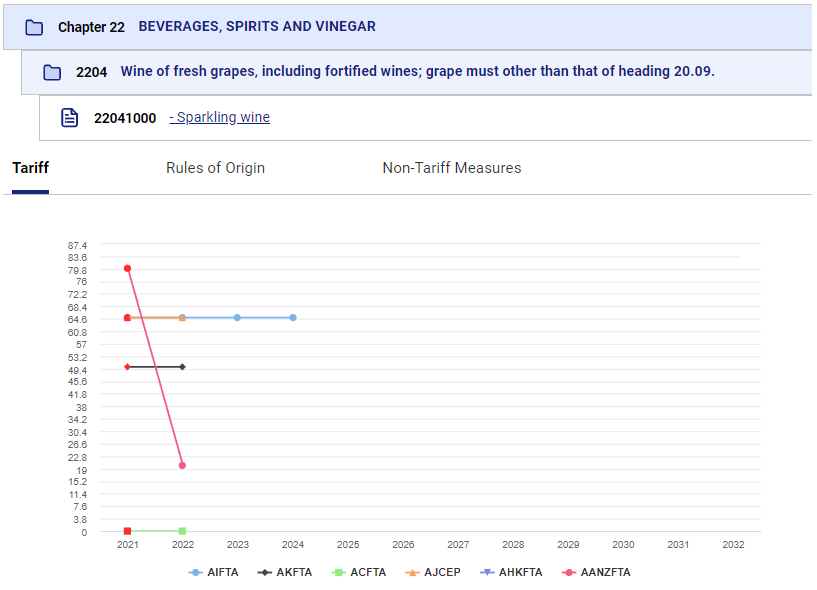 The first tab presents tariff information relevant to your HS Code. Here you will see the current Tariff rates for your commodity and any future rates and the dates they will become active (if they exist).
The first tab presents tariff information relevant to your HS Code. Here you will see the current Tariff rates for your commodity and any future rates and the dates they will become active (if they exist).
Both the tariff rates and the dates they come in to effect are visible in both table and graph form, to make them easier to understand. Applicable rates under different FTAs are also visible if they might apply.
Rules of Origin tab
The second tab displays the Rules of Origin applied to the selected commodity. Again, the applicable Rules of Origin under different FTAs are also visible (if they exist), enabling a comparison among various FTAs.
There are also guidelines on how to obtain a Certificate of Origin (C/O) and users can download relevant documents in PDF format if they wish to.
Non-tariff Measures tab
The final tab presents the Non-Tariff Measures (NTMs), that may apply to the goods selected in a summary table. These NTMs represent specific requirements that must be met for legitimate trade to occur and are are grouped by type following the United Nation Conference on Trade and Development (UNCTAD)’s classification of NTMs.
Traders can view all details of an NTM by clicking on the “see details” button. This will display the description of the NTM, the products that may subject to this NTM, any corresponding HS codes, as well as partners affected by this NTM.
Finally, the NTMs data in VNTR is fully integrated with UNCTAD’s database on NTMs (https://trainsonline.unctad.org/) and is updated regularly.
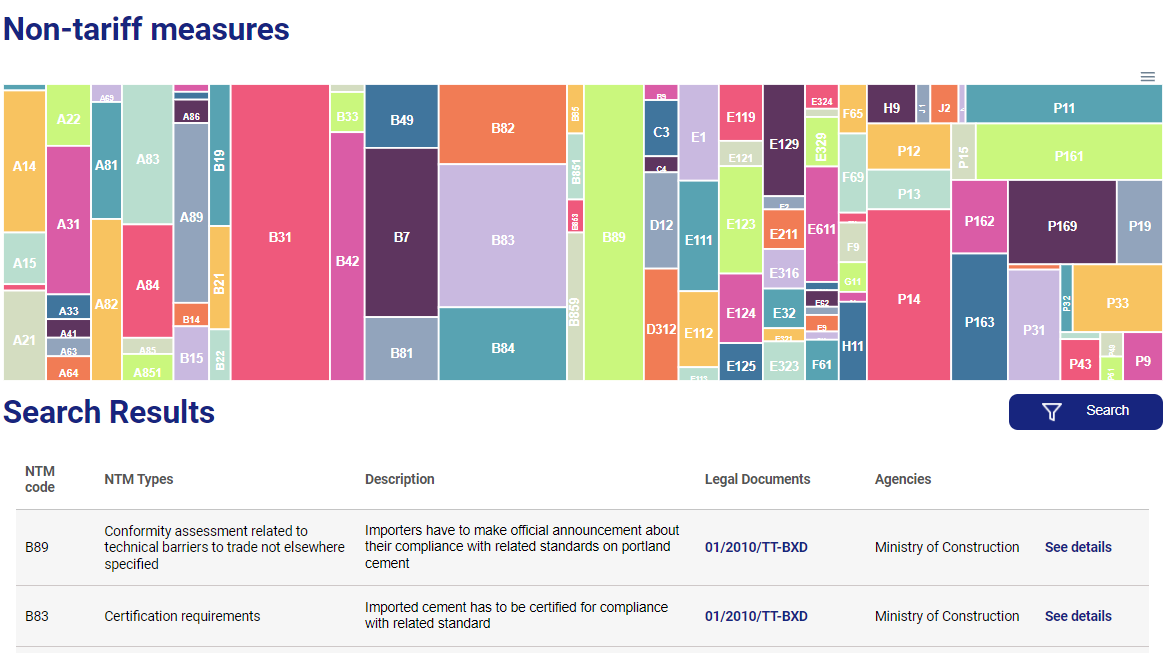
Customs and trade related laws and regulations
Traders can also search and view all customs and trade related laws and regulations in VNTR. From the drop-down menu, or in the landing page, users can click on “Legal documents” to see a summary of all existing laws and legal documents.
Legal documents and laws are grouped by type and the number of documents for each type is also displayed. Users can choose to list all documents under a specific type or see the full text of each document in Vietnamese and English (if available).
Users can also click on the Filter to easily find the documents that they are interested in. They can search for a specific legal document by its number, keyword, issuing agency, or issuing period.
They also can list the documents by its categories, i.e. either relating to trade in goods, trade in services, investment, or FTAs implementation.
Trade in Services and Investment
The sections on Trade in Services and Investment present information relating to services and investment as provided under various FTAs to which Viet Nam is a Party.
The WTO classification of service sectors is presented, as the basis for searching the relevant commitments of Viet Nam relating to trade in services and investment. The United Nation’s classification of products and economic activities are also presented.
Searching commitments in services and investment
You may search the service and investment commitments of Viet Nam under various FTAs, to ascertain what Measures and other requirements are required before investment can occur.
To find your service sector in the VNTR, the Trade in Services menu item and drop-down list is available from the drop-down bar at the top of the VNTR’s screen.
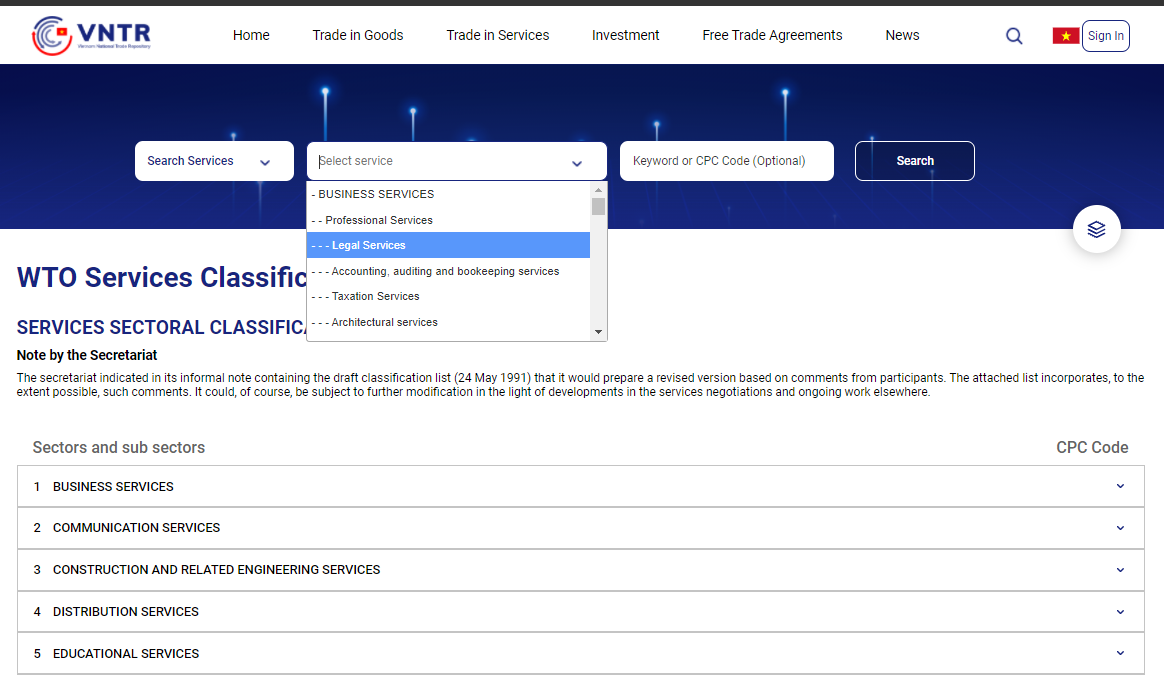
Alternatively, you may search via the Search Services option in the Search Bar.
- To begin, select ‘Search Services’
- You can select a service from the drop-down list in the first field or enter the keyword for the service you are interested in and a suggestion list will appear for your easy selection.
- Alternatively, it is possible to search a service by entering keyword or the World Trade Organization CPC service code if known.
- Finally, click ‘Search’
The next screen will display all the VNTR Service Categories that match the key words or Central Product Classification (CPC) service codes you have entered. If more than one code or term is found, then more than one Service Category will be displayed.
- Next, select your preferred service or investment sub-category within the categories already displayed. You do this by clicking on on the drop-down list attached to each Service Category currently displayed.
After you have chosen a sub-category, you will see that this in turn will have another sublevel under it and so on. Continue down the Category tree until you have made a final selection.
Once a final selection is made, a page will appear with detailed commitments relating to the service area you are interested. The commitments are displayed by Modes of Supply and include both Horizontal and Specific Commitments. The FTA Filter function allows users to choose the agreement of choice to see the information.
The VNTR brings together all trade agreements Viet Nam is party to in one website. To access agreement details, you may select directly from the Home Page or from the portal menu bar (select Free Trade Agreements). Users can either see the full text of the FTAs or their main commitments.
There is also a list of all associated legal documents relating to the implementation of a specific FTA, so that users can easily find out the guidelines and provisions, e.g. on the tariff reduction schedule or ROOs, for their interested FTA.
News, Events, Publications and Statistics 
The portal presents news, events, publications, and statistics relevant to cross border trade with Viet Nam. Articles and events of interest may be accessed directly from the Home Page or from the VNTR menu bar. Previous articles may also be accessed by entering keywords in the article search bar and providing a date range if desired. Like all websites, clicking on an icon will take you to the article or event you have chosen.
Gender and Inclusiveness Promotion
The VNTR aims to promote gender and inclusiveness in trade-related activities by including separate sections on Women in Business and Equal Access. Under each category, there are useful links to resources that help facilitate women-owned enterprises in their trading activities. There are also guidelines on how to improve access to trade-related information for the disadvantaged users, such as people with disabilities. Users can follow the links to find various useful information and resources that help to improve their knowledge about gender and inclusiveness best practices, especially related to trading activities.
A visitor may use the Sign-Up function to become a member of the VNTR portal, rather than remaining a common user. The Sign-Up function provides a member with opportunity to be informed of changes to tariffs, services and investment measures, news, and content, as the website is updated. The Sign-Up function works as follows:
To become a member of the VNTR portal subscription services, you must first register. To do this click on ‘New member sign-up’ shown in the top right-hand side of any page.
You will be presented with a form. Please complete the form, taking note of the red asterisks for fields that must be completed.
Next, under the ‘Main Business’ field, select the Alert boxes representing the different types of business areas the VNTR covers, that you are interested in following. At the end of the form you are asked to enter the verification code as displayed, to confirm you are a valid applicant.
Then click on the ‘Submit’ button. The next screen will confirm receipt of your registration and a verification email will be sent to your email address as entered in the Sign-Up process. Please open the email and click on the link contained within the email to complete registration.
A further email will then be sent with an access password. Please return to the VNTR, enter the site, and change this initial password.
Note, that if you do not receive any emails, please check your junk mail folder.
As noted previously, if you are interested in an area of business the VNTR follows, you may choose to be alerted every time that business type is updated or altered. The types of business you may follow are:
Follow Commodities
To follow commodities, select ‘Follow Commodities' from the member menu option. On the page displayed select the free trade agreement of preference. Note that you can add more than one FTAs by repeating the selection.
Next, enter the Harmonized System (HS) code that you wish to follow for any changes, this can be entered at 2-, 4-, 6- or 8-digit level. Then select the trade direction whether import to or export from Viet Nam, and the originating or destination country.
Click Add, and then repeat the same process for all additional FTAs or commodities that you wish to follow.
Follow Services
As with subscription services it is possible for a members to be notified of changes to the portal in the event of updates to service and investment measures.
To follow Services and Investments, select ‘Follow Services’ from the member menu option. On the page displayed select the free trade agreement of preference. Note that you can add more than one FTAs by repeating the selection.
Next, select the trade direction whether import or export from Viet Nam, and the originating or destination country.
Last select the service category from the level 1, 2 and 3 fields that you wish to be notified when changes are made.
Click Add and repeat for additional FTAs or service or investment categories.







